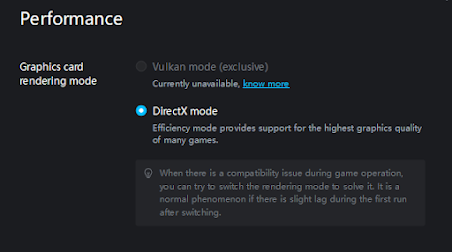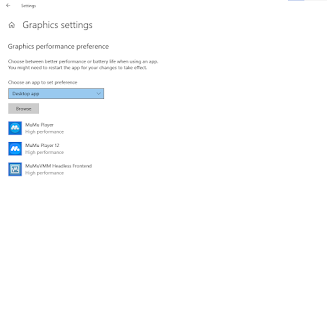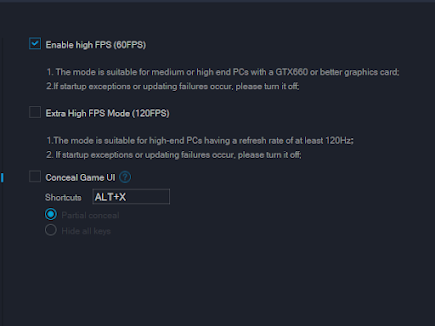Best Setting for All Emulators in Low end PC
1. Choose Direct X Graphic Driver
If you have low end pc then you can choose the direct x graphic driver which will give the best performance in your game, if its also lag then choose openGL graphic driver, try out both and chose which suits best for you, remember these setting are only available in some low end emulators like Mumu Player.
2.Graphics setting for windows
Search for graphic setting>open graphics setting>Browse and choose you emulator engine file.
which you can find in desktop and then press open file location. this setting will give priority to your emulator for graphic performance
3.Run the emulator as Administrator
By doing this your emulator will receive full access of performance and result in smooth gaming
4.Dont Play in full Screen
By playing in full screen your graphic card needs to generate for frame which may leads to lagging of game and may stuck, if you play in windowed mode you will receive high fps and smooth gaming.
5. Enable 60 FPS high frame rate
This will instruct you GPU for giving the 60 Fps and you system will try to give always 60 FPS and this actually worked of Low end PC, just enable form setting.
Remember this all setting was unique and many of them don`t know about it, there are also setting which everyone knows like RAm and CPU uses this all will do not effect much fo rlow end PC so tried out these setting and enjoy your gaming!

.png)